| June 2011 Newsletter |
| News from Freenet Antennas |
|

|
New Product
Ubiquiti AirGrid Range - With upgraded Aluminium Grid
We now stock the AirGrid range. These single polarity antennas are ideal for long distance applications, where the extra speed of the dual polarity options (e.g. NanoBridge) is not needed.
Normally, these ship with single-piece, welded-wire grids. We have managed to source an improved version with 2-piece, cast aluminium grids. These improved grids have a number of benefits, including:
- Cheaper shipping (they pack in a smaller volume)
- Better corrosion resistance
We have in stock:
More ...
|
|


|
New Product
Ubiquiti TOUGHCable
Ubiquiti recommends using a GROUNDED cable for all outdoor POE installations. Freenet Antennas has been selling suitable cables in 20m lengths for over 1 year.
But now you can make you own cables on site.
This cable is an outdoor-rated, Foil Twisted Pair (FTP) shielded, CAT5e cable.
More ...
See also:
|
|
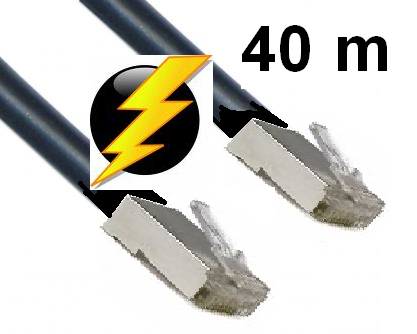
|
New Product
Pre-made 30m and 40m Grounded Outdoor cables
We now stock these pre-made grounded cables:
- 20m
- 30m New! In Stock 17-June
- 40m New! In Stock 17-June
|
|
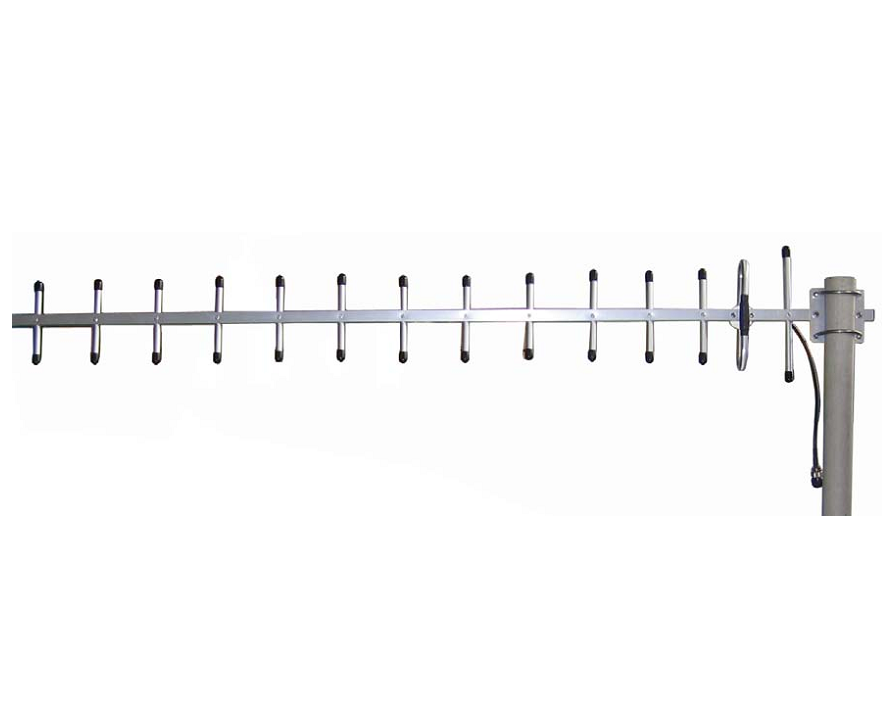
|
New Product
14 dBi, Directional 900 MHz Yagi Antenna
This antenna is a 14 dBi directional antenna. It is can be used with:
More ...
|
 |
Price Drops
With the continued strength of the Australian dollar, combined with our new June shipment (2.6 tonnes), we have dropped the price of:
|
 |
UniFi FAQs |
Ubiquiti has released some FAQs on the UniFi product.
- Do UniFi APs require the controller to be running all the time?
- How much ssid and vlan supported
- What's the power output and antenna gain of the UniFi AP?
- Do you support roaming?
- How does vlan traffic get tagged?
- Do you support WMM?
- Do you support auto channel selection?
- Which platform(s) can UniFi controller run on?
- Is there anyway to automatically backup the configurations?
- Which UDP/TCP ports must be open between conroller and ap?
- How can I run UniFi Controller on different ports
- Could you elaborate on the TR-069 like management protocol
- How do I start from scratch? (i.e. re-install the controller, re-discover the AP)
- How do I create floorplan images?
- What kind of captive portal feature does it have?
- How much is UniFi APs
- How are these versions different?
- How many ssid and vlan supported
- How does vlan traffic get tagged?
- How do I use WPA-Enterprise?
- Do you support roaming?
- Do you support WMM?
- Do you support auto channel selection?
- What's the maximum number of clients can an AP support
- What mobile devices have you tested?
- Interaction between AP and Controller during adoption
More ...
Tell us of Your Success

Do you have a WiFi success story you would like to share with other Freenet Antennas customers? If so email us the details and we might publish in our next newsletter.
| |

I recently purchased a 90mW UltraWAP V2 to replace a homebrew router based on an ALiX 3D2 and a Wistron DCMA81 wireless card - the latter was a mistake, it couldn't even cover the whole house! After awhile it was clearly feeling the strain and was on its last legs, so I ordered an UltraWAP to replace it. Within minutes of configuring the router we were back online - and actually able to easily access our Internet connection from parts the ALiX couldn't get to before, and at far greater speeds!
Thank you for an awesome product that more than lives up to its reputation as an unbeatable wireless AP!
Rating:  [5 of 5 Stars!] [5 of 5 Stars!]
Aaron M.
|
|
Recommended Firmware
Each month we will update this table.
| Device |
Recommended Firmware |
Comments |
| UltraWAP-G V2 |
V1.31 |
|
| UltraWAP-N |
Factory FW |
|
| Ubiquiti a/b/g |
V3.6.1 |
|
| Ubiquiti "M" |
V5.3.2 |
Better Speed, Stability.
Supports VLANs
|
| RouterStation(Pro) |
OpenWRT Backfire 10.03 |
Supports MIMO (SR71-12/15 radio cards) |
|