| May 2011 Newsletter |
| News from Freenet Antennas |
|

|
UniFi
Back In Stock
We now have 100's in stock
More ...
|
|

|
New Product
Radome for the Ubiquiti RD5G30 30 dBi Rocket Dish.
|

|
This Radome bolts on with stainless steel mounting bolts (included). It provides an extra degree of weather protection. |
More ...
|
|

|
New Product
20 dBi, 90-degree 5GHz Sector Antenna
This antenna is a base-station sector antenna with a high 20 dBi of gain, over 90 degrees. It is designed for use with the RocketM5.
More ...
|
|

|
New Product
2 x 12 dBi, Directional 900 MHz Panel Antenna
This antenna is a 12 dBi MIMO (dual -polarity) directional antenna. It is designed for use with the RocketM900.
The 900 MHz band is for use in non-Line-Of-Sight (nLOS) applications.
More ...
|
|

|
New Product
13 dBi, 120 degree sector 900 MHz Antenna
This antenna is a 13 dBi MIMO (dual -polarity) sector antenna. It is designed for use with the RocketM900.
The 900 MHz band is for use in non-Line-Of-Sight (nLOS) applications.
More ...
|
|

|
New Product
RJ45 Plug - Shielded
These RJ45 plugs are designed to be used with Grounded (FTP) CAT5e cable, and provide the necessary grounding path for Ubiquiti devices.
We have both SOLID and STRANDED conductor versions in stock.
More ...
|
900 MHz Non Line of Sight Link
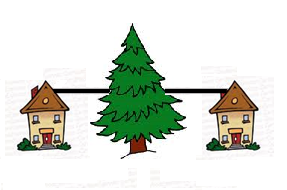 |
... where 2.4 GHz and 5GHz failed
|
As you know, we like to test our gear in real-world situations. So when our new 12 dBi MIMO 900MHz antennas arrived we decided to put them to the test.
There is not much point in testing 900 MHz gear in clear Line of Sight (cLOS), so we found a suitable non Line of Sight (nLOS).
The results speak for themsleves - 900MHz worked where 2.4 and 5 GHz failed completely.

Click image to enlarge |
Our nLOS test path:
Distance:
Path:
- 2 brick walls (not shown), and
- 11 trees
|
Results:
5GHz:
2.4GHz:
900 MHz:
|
More UniFi Options
The big news this month is the expanded range of UniFi options. But first lets summarise the two main types of Ubiquiti software.
- AirOs. This is Ubiquiti's standard firmware for most of their products. It is ideal where you have one or more units; each with a different configuration. As an administrator, you can login to each unit with a web browser and configure as needed into a variety of modes including
- AP (Access Point)
- Station
- WDS (for Point to Point links)
- etc
The AirControl software can be used to manage a large number of AirOS devices.
- UniFi. This is Ubiquiti's newer software suite. It is ideal where you have a number of units; each with identical configurations and only used as APs. UniFi typically suits Schools, Companies, etc. As an administrator you can not login to the individual UniFi AP units. Instead - you define the configuration using the UniFi Controller software (Windows/MacOS/Linux) - and the Controler software makes sure all units use this common configuration.
UniFi also supports WPA-Enterprise - where a large number of Username/Password pairs are accessed via a RADIUS server, multiple SSIDs, multiple VLANs, multiple authenication methods, Captive Portals, etc.
Until this month:
- AirOs only ran on AirOs hardware (Nanostations, PicoStations, etc), and
- UniFi only ran on the (indoor only) UniFi AP (UAP)
But now ...
- AirOs can be loaded in to a UAP
Applications:
- Indoor Ceiling or Wall mounted AP
- e.g. a Cafe or Office
|

UAP
|
 |
- UniFi can be loaded into an outdoor PicoM2HP
(and maybe other Ubiquiti hardware soon)
Applications:
- Outdoor UniFi
- e.g. Schools, companies, ...
|

PicoM2HP
|
 |
Contact Us for more information.
Tell us of Your Success

Do you have a WiFi success story you would like to share with other Freenet Antennas customers? If so email us the details and we might publish in our next newsletter.
Zenien, a Perth based IT and CCTV Security organisation, recently successfully installed a CCTV system for a local council. Here is their report.
| |
Zenien used a series of NanostationM5 access points, mounted on a central tower in the Wheatbelt town of Wagin recently to roll out the first phase of a megapixel high definition CCTV system. The CCTV system is a Shire of Wagin initiative which is set to use the limited Police resources to their maximum capacity by allowing the Police to monitor a much wider area of the town from the Police station and to gather evidence. The main aim of the system is to deter anti-social behaviour and to make the town safer for everyone. The system was installed by local electricians with help from Zenien's technical engineers, monitored by the Police and maintained by the Shire of Wagin.
Funding for this project was very limited, mostly coming from a State Government grant. As such the use of the Ubiquiti products was instrumental in the cost effectiveness of this project. The 5Ghz part of the spectrum was largely unused in this area and the NanostationM5s, together with Nanobrackets were easy to install. With four point to point links, we staggered the legal frequencies and even after dropping the power and channel width of these units substantially, we still had extremely reliable and fast links. Once a few minor issues were sorted, the Ubiquiti units have been very stable, constantly transmitting about 22Mbps of traffic back to the recording server and allowing multiple people to login.
The system is planned to be extended soon, with Ubiquiti wireless being used to cover the Wagin show-grounds, the school, the "Giant Ram Park" and various other areas of concern. Zenien uses the Ubiquiti range of products extensively for various IP based CCTV projects and have had excellent success with them.
|
|
New Ubiquiti Firmware - V 5.3.2
Ubiquiti has just released V5.3.2 for use with their Wireless-N ("M") series products. Until now - we have not recommended any release since V5.2.1. We monitor the forums at Ubiquiti (including the Beta Test forum) and have seen too many posts like Installed V5.x.x. All went bad .. reverting back to V5.2.1.
But now we are seeing posts like: 30 Units migrated to 5.3.2: Very significant increase in stability, CCQ calculations are much more accurate and much more stable.
Based on these reports - we are happy to recommend V5.3.2. Below are the release notes.
Download here
====================================================================
Version 5.3.2-Service Release (May 3, 2011)
----------------------------------------------
- New: AirRouter HP support
- New: Completely remove non 5.7-5.8 GHz frequency for US and Canada country code
- New: Auto Adjust to EIRP Limit replaces Remove Obey Regulatory Rules
Improvements/Change requests:
- Improvement: WPA/WPA2-TKIP security stability improvements in noisy environments
- Improvement: CCQ calculation
- Improvement: AirMax performance
Fixes:
- Fix: Possible memory corruption fix
- Fix: Return Channel Shifting for M900 and M365 products
- Fix: Connectivity issues for some mobile devices
- Fix: Speed test and traffic shaper issue
- Fix: Invalid connection time (49,689 days) reporting issue
- Fix: Send gratuitous ARP reply on bridge MAC change (when starting AirView)
- Fix: MIC errors encountered in high interference case if aggregation is used
- Fix: PPPoE authentication doesn't work through STA bridge with some routers
- Fix: Multicast routing does not work in SOHO-Router mode
- GUI fix: Hide "Auto Adjust to EIRP Limit" checkbox for Compliance test country code
- GUI fix: Disabling "Enable Installer EIRP Control" option, when "Auto Adjust to EIRP Limit" isn't enabled, allows to apply settings without any real changes
- GUI fix: Change warning message, when turning off "Installer EIRP Control"
- GUI fix: Under IE Stations list table header text should not be wrapped
- GUI fix: Site Survey doesn't return scan results in 10 MHz channel width
- GUI fix: Enable Discovery checkbox is not intuitive under "AirControl", move under Service menu
- GUI fix: Report allowed port range when configuring System services
- GUI fix: Site survey does not always return scan results
- GUI fix: Ad hoc device mode in Site survey returns symbols
- GUI fix: Strange TX/RX values in throughput graphic under IE9
- Fix: AirControl agent: Incorrect WLAN connection count reporting
- Fix: AirControl agent: Invalid wlanUptime reporting
Recommended Firmware
Each month we will update this table.
| Device |
Recommended Firmware |
Comments |
| UltraWAP-G V2 |
V1.31 |
|
| UltraWAP-N |
Factory FW |
|
| Ubiquiti a/b/g |
V3.6.1 |
|
| Ubiquiti "M" |
V5.3.2 |
Better Speed, Stability.
Supports VLANs
|
| RouterStation(Pro) |
OpenWRT Backfire 10.03 |
Supports MIMO (SR71-12/15 radio cards) |
|